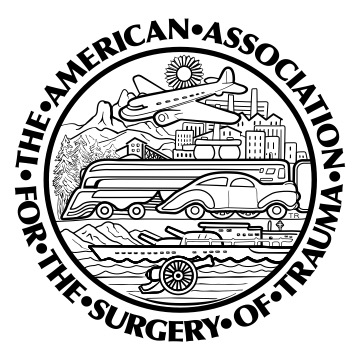AAST 2025 On-Demand Site
All general sessions, lunch sessions, add-on/pre-sessions, posters, and the Military Track will be available for viewing after the meeting. Archived content will be available three days after the live session date (example, the sessions on Wednesday will be available beginning Saturday on the virtual site). Once available, you will receive an email to the email address you provided in your registration that will contain a link to the On-Demand content. It will also be linked below.
Please note viewing of archived content - whether you are a virtual or on-site attendee - can count towards your total CME count.